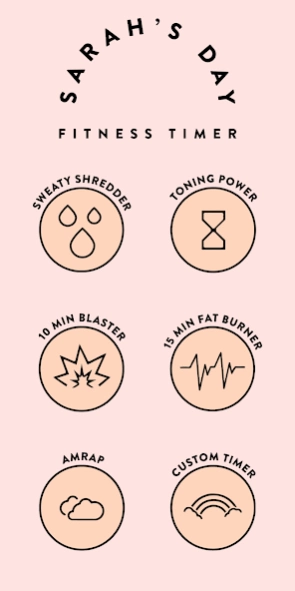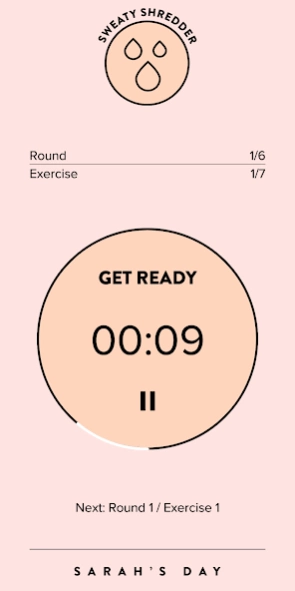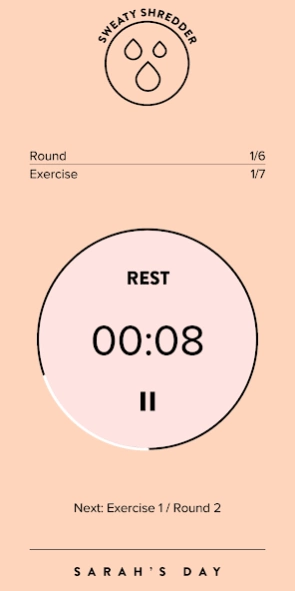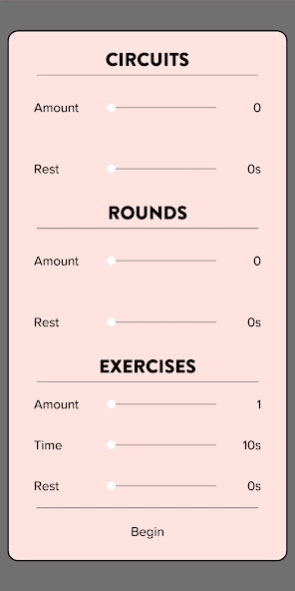Sezzy Timer 2.0.3
Paid Version
Publisher Description
Sezzy Timer - It’s time to streamline and simplify your workouts with the click of a button!
The Sezzy Timer app not only shows you visually on the screen where you are up to in your workout, but it also provides you with auditory cues, through your headphones or phone to tell you what’s coming up next. In your longer intervals and workouts, it will also give you halfway cues and countdown until you get a rest!
Timer Selections:
1. Sweaty Shredder
2. Toning Power
3. Circuit
4. 10 Minute Blaster
5. AMRAP
6. Custom Timer
7. 30 Min Pilates
8. HITT Pilates
9. 45/15 Sweat
All Timers Include:
- Visual cues including rest, sets, circuit, exercises, supersets, or rounds (depending on what kind of workout you’re doing)
- Auditory cues allowing you to step away from your phone and complete the workout purely through listening. Sezzy Timer specifies what round, exercise, set or rest period you’re up to. It will also help count you down until your next movement,
- Works in the background of your phone allowing you to listen to music and smash through your workout while hearing cues from the timer app
- Custom option to create your own personalised workout
- Pause, and play option
- Display of what is coming up next in your workout to better prepare your body.
The Sezzy Time app is simple, quick and easy to use and requires little to no preparation. Setting up timers and organising rounds, exercises and sets can often be confusing and tricky, so I’m here to take the stress out of your workout. Follow my cues and you’re on your way to a successful, sweaty, soul-fulfilling workout!
About Sezzy Timer
Sezzy Timer is a paid app for Android published in the Health & Nutrition list of apps, part of Home & Hobby.
The company that develops Sezzy Timer is Sarah's Day. The latest version released by its developer is 2.0.3.
To install Sezzy Timer on your Android device, just click the green Continue To App button above to start the installation process. The app is listed on our website since 2021-12-16 and was downloaded 6 times. We have already checked if the download link is safe, however for your own protection we recommend that you scan the downloaded app with your antivirus. Your antivirus may detect the Sezzy Timer as malware as malware if the download link to com.sarahsday.sezzytimer is broken.
How to install Sezzy Timer on your Android device:
- Click on the Continue To App button on our website. This will redirect you to Google Play.
- Once the Sezzy Timer is shown in the Google Play listing of your Android device, you can start its download and installation. Tap on the Install button located below the search bar and to the right of the app icon.
- A pop-up window with the permissions required by Sezzy Timer will be shown. Click on Accept to continue the process.
- Sezzy Timer will be downloaded onto your device, displaying a progress. Once the download completes, the installation will start and you'll get a notification after the installation is finished.